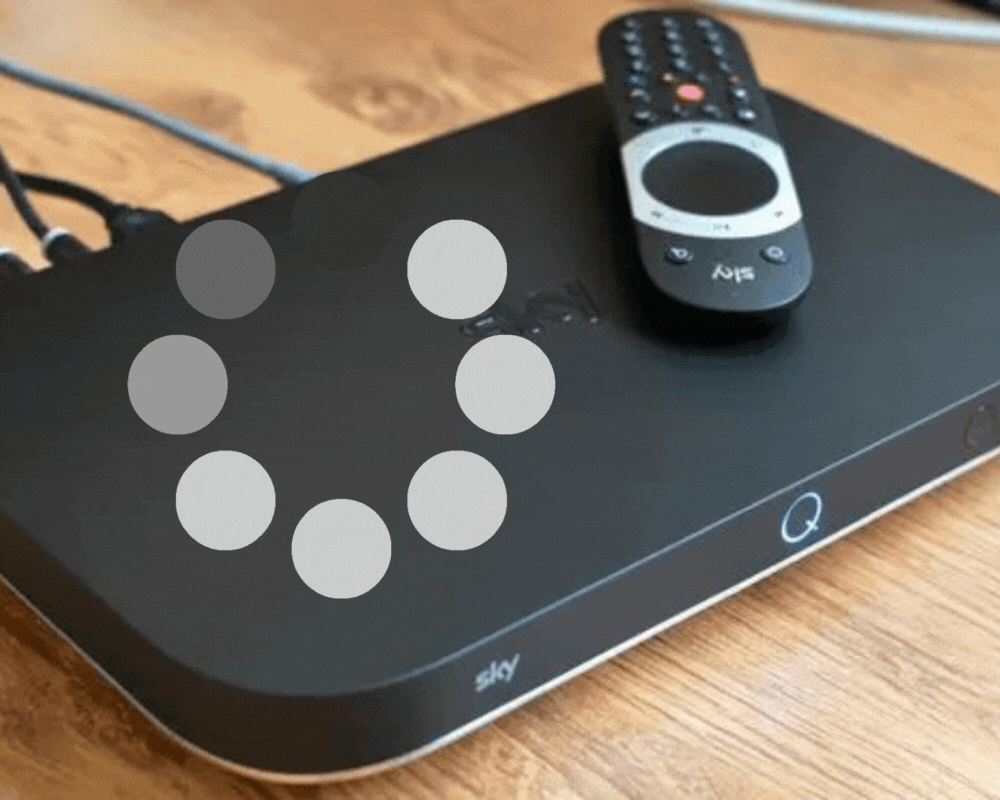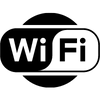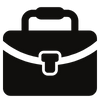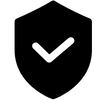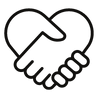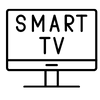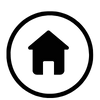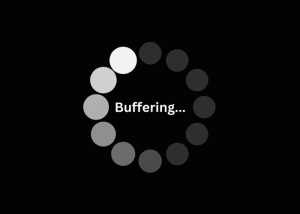 How to stop Sky Q buffering
How to stop Sky Q buffering
Many of our clients come to us complaining that their Sky TV system experiences the dreaded buffering, and most commonly its the Sky Mini’s that are having the issues.
Why is this?
This problem is synonymous with Poor Wi-Fi connectivity in a property.
How Sky Q’s and Mini’s get their channels
Sky Q gets its channels from the satellite cables that connect to the satellite dish. The Sky Mini’s however need to connect to the Sky Q over the internet in order to get their channel list and make use of streaming apps.
However, if you are experiencing poor Wi-Fi issues then the Mini’s and Q box struggle to connect which causes the buffering.
How does SHS fix Sky Q/Mini’s Buffering?
- The 1st thing we do is fix the source problem and in this case that is Poor Wi-Fi.
- After assessing a property we will install a Wi-Fi mesh system to improve the Wi-Fi connectivity and ensure we have a mesh unit next to the Sky Q box and any subsequent mini boxes.
- We connect the Sky Q box and any subsequent mini boxes to a mesh unit via ethernet cable
- We turn off the Wi-Fi on all the Sky boxes to ensure they are utilising the ethernet connection we have provided.
- Reboot the sky boxes and test connectivity and ensure we get a channel list and can use streaming apps.
- Sit back and enjoy the viewing.